Important Dates
Rolling Hills Country Day School encourages families to begin the application process in September.
If you would like to be considered for priority admissions, please complete your online application by January 31.
Step 1
Create an Account
& Apply Online
Step 2
Schedule a campus
tour
Step 3
Complete
Supplementary Form
Step 4
Schedule
Testing Date
Step 1
Step 1: Create an Account and Apply Online
In order to begin an Online Application, you first need to create an account, which you can do here. Once you’ve created a username and password, you will be directed to the Online Application. At the end of the application, you will be prompted to submit the $150 application fee.
Step 2
Step 2: Schedule a Tour
During your tour with Director of Admissions, you will gain a greater understanding of all that Rolling Hills Country Day School offers its students. You can schedule a campus tour by clicking here, or you may call the Office of Admissions at (310) 377-4848, ext. 7022.
Rolling Hills Country Day School also offers several “Experience Days” for parents only. These events provide the opportunity for you to observe our classrooms in action and meet the faculty and administration. You can register for these events by clicking here.
Step 3
Step 3: Submit Supplemental Forms
Once you have submitted your application, the next step is to send in supplementary forms. Supplementary forms include:
- Copies of the student’s current and previous year report cards.
- Current teacher recommendation forms.
These forms can be requested directly from the application or can be found by clicking here.
Step 4
Step 4: Register for a Testing Day
The last step is to register for a testing day. Rolling Hills Country Day School offers several Testing Days on Saturdays during the months of January and February.
For Grades K through 4, please register for a testing day here.
For Grades 5 through 8, we require ISEE admissions exam. We offer this exam on our campus in January with a registration code given after you have submitted your application. (You can also register to take the exam at any other testing site – https://www.erblearn.org/families/isee-by-erb/).
For more information on the testing schedule or other admissions events, please visit the Admissions Calendar section of our website.